NameCoach

NameCoach is a tool designed to help instructors and students learn how to pronounce the names of the people in their classes and use their gender pronouns. Use it to record your own name and to listen to name recordings made by others.
Once you record your name, the recording is available via the NameCoach tool in all courses. By enabling instructors to easily and more accurately learn student names and pronouns, NameCoach can help instructors build better rapport in the classroom, bolstering students’ sense of belonging.
NameCoach Access
Sign in to NameCoach to create or edit your NameCoach profile.
Resources
- How to Access NameCoach
-
There are two ways to access NameCoach on Canvas:
1) Click on your Account in the left global navigation bar. Select NameCoach.
2) Or go to any Canvas course and locate NameCoach in the left navigation menu.
-
- How to Record on NameCoach
-
Record from the Global Navigation Account Menu
Here are instructions to record your name from the account menu in the global navigation bar:
Click on Record Name button.
Enter your email and name. You can enter your preferred gender pronouns if you'd like to.
To record, choose from three options: phone, web recorder, or uploader.
Record from your Phone
If you select phone, you will be asked to enter your phone number. Note: NameCoach does not save this data.
Enter your phone number in the box provided, then click “Submit and Call Me.” NameCoach will call your phone and will prompt you with instructions. You will be able to listen to your recording and re-record if you wish. After you complete the call, go back to the NameCoach page in Canvas and click “Submit and Finish” to save your recording.
Record on the Web
If you select web recorder, you will be prompted to use your computer’s microphone to record your name.
Click the “Record” button. A pop up may show asking you to allow SJSU instructure to use your microphone. Click “allow”.
Wait for the prompt before speaking. When finished, stop the recording, then click “Submit and Finish”.
After you submit, you are able to hear your recording and re-record if you would like.
Upload a Recording
If you select, uploader, you will be prompted to drag a file into the box or browse for a file. Then select “Submit and Finish”.
Record from your Canvas Course
To make a recording from your Canvas course navigation menu, follow these instructions.
Click on “record name” and then choose from the options: phone, web, or upload.
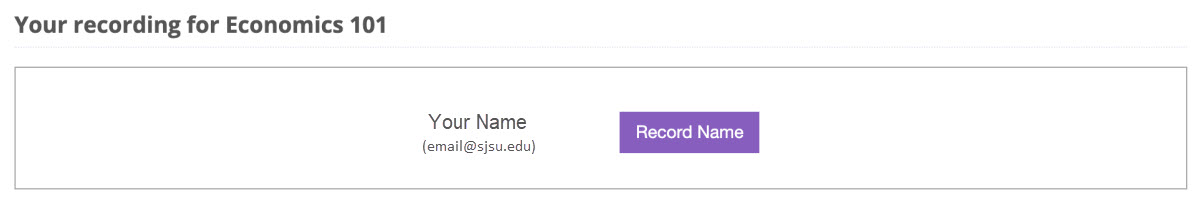
After recording, your name will have a circle with an arrow icon which is the play button. You can always click on the update button to re-record your name.
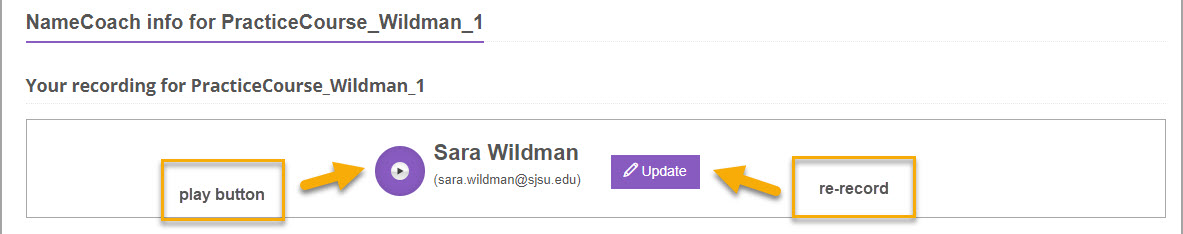
-
- Instructor View of Recorded and Unrecorded Names
-
To view recorded and unrecorded names, go to NameCoach in your Canvas course.
Your class roster will automatically populate. If it doesn't select sync roster. When your students record their names, their names, recordings and optional gender pronouns will be shown in the recorded names tab.
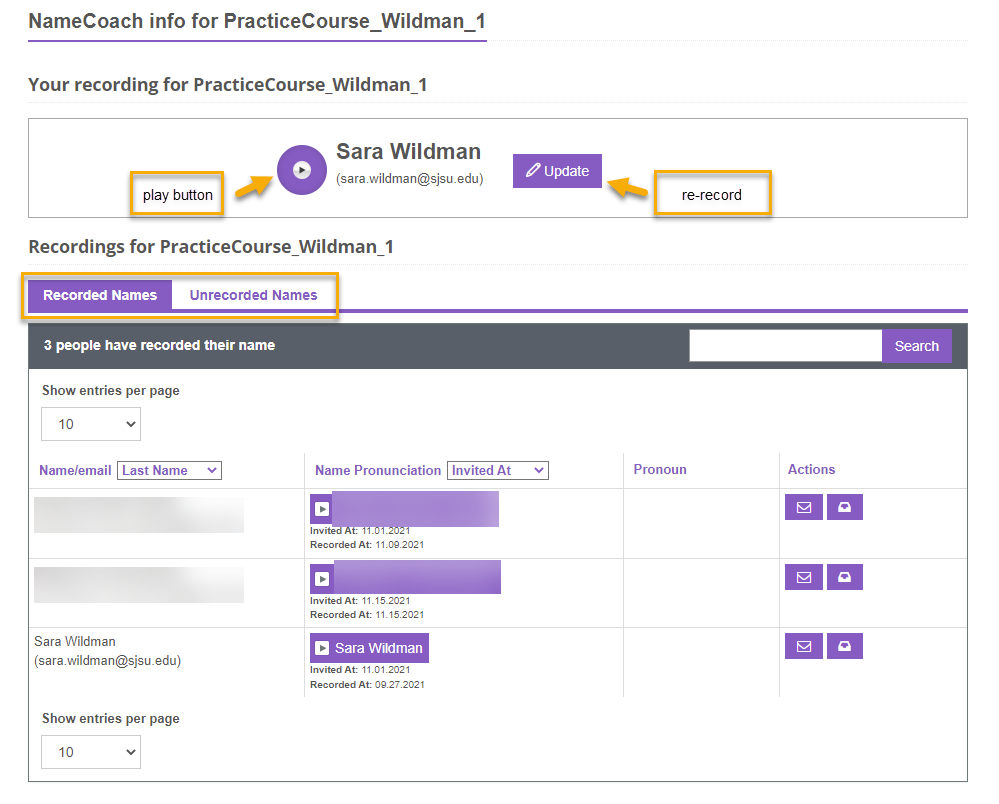
On the right side of the screen, you have the option to [1] send a message, [2] view already sent messages and [3] remind all to record their names.
Note: The “X” next to the student's name signifies that their name hasn't been recorded yet.
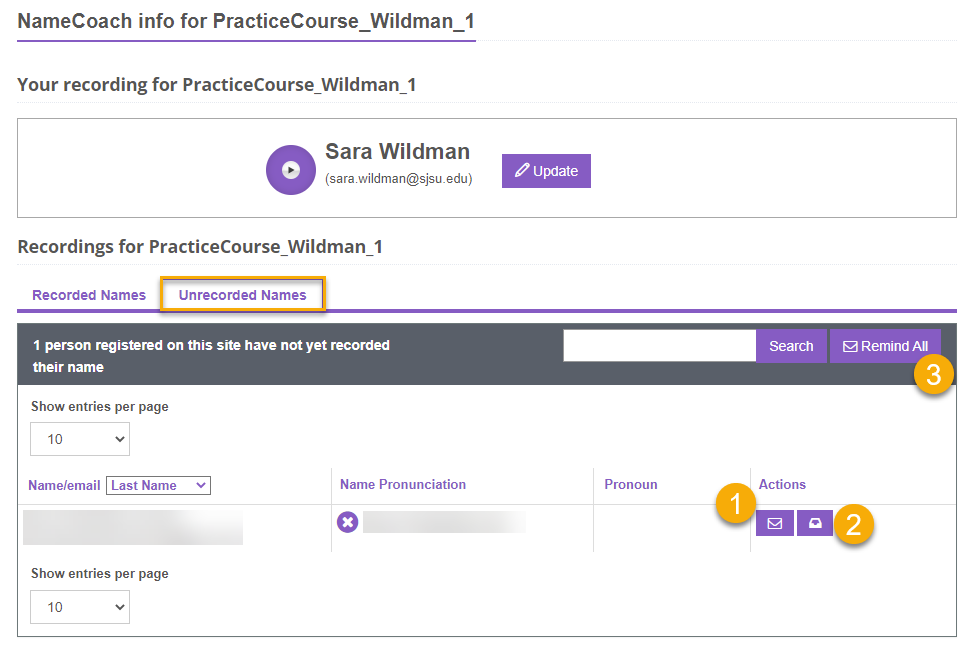
-
- Video: NameCoach Overview for Instructors Tutorial
-
This 4 minute video demonstrates how to use NameCoach to record your name and view your students' name recordings.
-
- Video: NameCoach Overview for Students Tutorial
-
Please view this video for a quick overview of NameCoach for students.
-
- Video: How to Add NameCoach to your Email Signature
-
This 3 minute video demonstrates how to add NameCoach recording to your email signature. Using this feature means every email you send will include a button to hear your name pronunciation. First, access your NameCoach profile on one.sjsu.edu.
-
- Frequently Asked Questions for Instructors
-
What is Name Coach?
NameCoach is a tool designed to help instructors and students learn how to pronounce the names of the people in their classes. Use it to record your own name and to listen to name recordings made by others.
Once you record your name, the recording is available via the NameCoach tool in all courses. By enabling instructors to easily and more accurately learn student names and pronouns, NameCoach can help instructors build better rapport in the classroom, bolstering students’ sense of belonging.
How do I use it?
There are two ways to access NameCoach: Click on your Account in the left global navigation bar and select NameCoach or go to any Canvas course and locate NameCoach in the left navigation menu. You can record your name with your phone, on the website, or by uploading a file to NameCoach.
How do I find NameCoach in my course?
It is located in the left navigation menu of all your Canvas courses. (Instructors: If you’d like to hide it, go to settings, then navigation. Next, click and drag NameCoach to the section at the bottom of the page to hide it from your students).
What are gender pronouns?
Gender pronouns are personal pronouns we use to refer to single people, for example: she/her, they/them, ze/zir, he/him. Using people's gender pronouns is one way to respect them and build a more inclusive environment. Please view this SJSU Pride Center resource on Using Pronouns for more information.
-
