Zoom
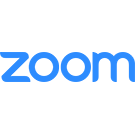 Zoom provides high quality, easy to use video conferencing capability at San Jose
State University. Zoom can be used to host online meetings and interactive sessions
with individuals inside and outside of San José State University. The Meetings service
within Zoom can be used to enhance academic class activity including lecture capture
for later review and interaction with remote students and/or guest lecturers.
Zoom provides high quality, easy to use video conferencing capability at San Jose
State University. Zoom can be used to host online meetings and interactive sessions
with individuals inside and outside of San José State University. The Meetings service
within Zoom can be used to enhance academic class activity including lecture capture
for later review and interaction with remote students and/or guest lecturers.
What is Zoom?
- Web, audio and video conferencing
- Online meetings
- Online collaboration
- Screen sharing
- Recording online meetings
Zoom can be used on Windows, Mac, iOS (iPhone/iPad) and Android (phone/tablet).
Login URL:
URL: https://sjsu.zoom.us
Username: SJSU 9-digit ID
Password: SJSUOne Password
Participating in a Zoom session
You do not need an account to participate in a Zoom session. Simply click on the Zoom link sent to you. You will be prompted to download the Zoom app (only need to do this once per device). You will need a speaker or headphones to hear the conversation. You may need a microphone if you want to talk.
Resources
- How to login and manage your Zoom account
- How to host or join a Zoom meeting
- Zoom toolbar features
- How to invite attendees to a Zoom meeting
- How to install the Zoom browser extension
- How to setup Zoom breakout rooms
- How to setup Zoom polls
- How to join a Zoom meeting
- How to invite a cart or classroom to a Zoom meeting
- How to schedule a Zoom meeting
- How to control a Zoom meeting
- How to share my screen
- How to use Whiteboard Content Generation with AI Companion
- How to record a meeting
- The settings window: Select microphone and camera
- Zoom Help Center
Zoom Video Tutorials
- How to join a Zoom meeting
- How to schedule a Zoom meeting
- How to share my screen
- How to control a Zoom meeting