Grade Processing FAQs
Grade Roster
- The grade roster icon is not appearing in my Faculty Center. What should I do?
-
- Clear your browser cache (this will delete your browsing history)
- Try logging in using a different browser
- Double check that you are logging into the correct database
- MySJSU - student related data, class and grade rosters
- SJSU @ Work - employee data
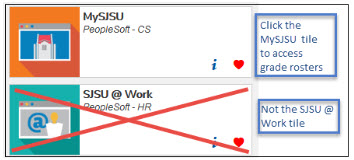
-
- Can I change a grade on my roster?
-
- Roster is in Posted status: No. Once the roster is posted, you must submit a change of grade. Please refer to the How to submit a Change of Grade? on the Grading website to determine which change of grade process you will need to follow.
- Roster is in Approved status: Change the approved status back to Not Reviewed, make the change to the grade, Approve and Save.
-
Incomplete Grade Agreements
- Is an incomplete grade agreement required to be completed when assigning an “I” grade?
-
Yes, all “I” grades must have an incomplete grade agreement.
-
- How do I access the incomplete grade agreement?
-
The “Add” link will appear once you have entered the grade and saved the page.
-
- How do I know if I have created an incomplete grade agreement?
-
Look at the link in the Incomplete Grade Agreement column:
- Add - indicates an agreement has not been created
- Update - indicates an agreement has been created and can be updated
- View - indicates the agreement has been accepted by the student and can be viewed
-
- Why won’t the system let me change/save the grade roster to “Approved” status?
-
- Check if all grades were entered. If a grade is missing and can not be assigned at that time, save the roster and come back to it later.
- Have you assigned an “I” grade? If so, check if an incomplete grade agreement was created.
-
- When creating an incomplete grade agreement does the student have to accept it?
- No. If the student failed to accept the incomplete agreement, it means the student will not be completing any further work in the class, AND will result in a grade indicated in the “Grade Without Further Work” section of the agreement. If no grade is indicated, the “I” grade will lapse to IC, which is a failing grade.
- Will the grade in the incomplete agreement automatically be assigned if the student
does not complete the work required for removal of “I” grade specified in the agreement?
- The Office of the Registrar will assign the Grade Without Further Work specified in the agreement if the instructor does not initiate an online grade change request within 30 days of the specified Deadline of Completion.
Instructor of Record
- How do I add a substitute or replace the Instructor of Record for my class?
-
Contact the Academic Scheduling Office at academicscheduling@sjsu.edu
-