Virtru Encryption for Gmail
Virtru for Gmail and Google Drive provide encryption above and beyond what Google natively provides. Virtru is Google’s leading partner in encryption services that integrate with Google Workspace. Virtru encrypted Gmail makes sending and receiving sensitive information more secure without adding unnecessary complexity.
What You Need to Know
Many departments need to share sensitive and sometimes protected/classified information. In the past this has often been done through faxing, a solution many of these departments wanted to move away from. IT determined that email encryption meets the security requirements these departments have while providing the greatest ease of use and flexibility to our faculty and staff.
Virtru does not, and should not, replace purpose-built health, student record, or other secure data management systems. Virtru encrypted email supplements those tools and will allow faculty and staff to securely send information to outside agencies and communicate with students when MySJSU messaging, EHR (Electronic Health Record) and other dedicated systems don’t meet their needs.
Who Has Access
- Staff
- Faculty
How to Access Virtru for Gmail
Google Chrome
If you’re signed in to Chrome with your @sjsu.edu email account, the Virtru Email Protection extension will be installed for you automatically.
Microsoft Edge
Please visit the Chrome Web Store to install the Virtru Chrome Extension. The Chrome Web Store extensions are compatible with Edge. You will need to install the extension on every machine you use for SJSU Google Workspace. The Virtru Chrome Extension will add nearly seamless encryption support to your Gmail.
Emailing Level 1 data using Virtru?
Always make sure your Level 1 data is below the “Text above this line will not be encrypted” line break. The “Personal Introduction” section is not encrypted.
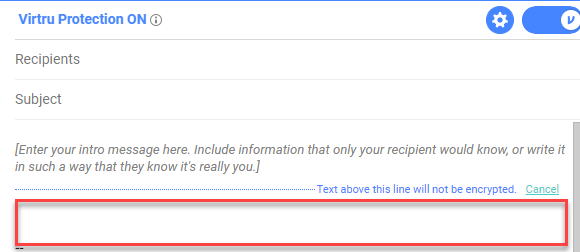
Typical Use Cases for Virtru for Gmail
- Sending sensitive and protected information to SJSU students, faculty and staff (only faculty and staff can initiate an encrypted conversation)
- Sending reports and data including sensitive and protected information to individuals outside SJSU
- Max of 150MB (6x than the Gmail message size limit)
- Recipient is not required to be a Virtru user
Product Features not Supported
While composing a new email with Vitru for Email turned on:
- “Scheduled Send” is not available
- “Insert files using Drive” is not available
- The Personal Introduction section only works when emailing from Virtru users to non-Virtru users. If sent between two Virtru users, then the Personal Introduction section is not visible.
Additional Resources
- Install and Activate Virtru for Gmail
- Send an encrypted email using Gmail
- Read a Virtru Encrypted Email without Virtru Installed
- Virtru for iOS
- Virtru for Android
- Virtru for Delegated Mailboxes
- Settings Virtru Encryption Defaults
- Virtru Support Center
Support
For Virtru Encryption support, submit a help ticket.